Introduction
How to play Blu-ray ISO
It is a increasingly popular trend to play Blu-ray ISO file and Mac Blu-ray Player software gives the best way to go.
- First off, make sure that there is a movie in ISO format in your computer.
- Free download Mac Blu-ray Player software and intall it on your Mac computer.
- Run Mac Blu-ray Player.
- Click on the “Open File” button, and a window will pop up.
- Select the Blu-ray ISO file you want watch and start playback directly by clicking on the "Open" button on the left bottom.
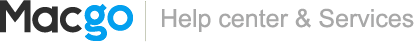

 Mac Blu-ray Player media playback
Mac Blu-ray Player media playback