Introduction
Video
| Item | Hotkey | Description |
| Half size | Command+1 | Set the screen size for media playback |
| Normal size | Command+2 | Set the screen size for media playback |
| Double size | Command+3 | Set the screen size for media playback |
| Fit to screen | Command+4 | Set the screen size for media playback |
| Aspect Ratio | Set the aspect ratio of the screen | |
| Deinterlace | Select the degree of deinterlace. | |
| Video Track | Set the video track for media playback. | |
| Subtitle Track | Select subtitle track for media playback. |
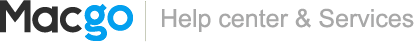

 Mac Blu-ray Player interface
Mac Blu-ray Player interface