Introduction
Photo formats
It is easy to play photos by Mac Blu-ray Player software. only two steps will be taken.
- Free download Mac Blu-ray Player software and install it on your Mac computer.
- Run the photo player software, and then there are two steps will be taken.
- Step one: Show playlist
You can click playlist in Windows menu. - Step two: Play photos
Add all the pictures into the playlist. It will play automatically and each photo will last ten seconds. If you want to speed up, you can press Ctrl+Right buttons. Otherwise, you can press Ctrl+Left buttons to return to the last one.
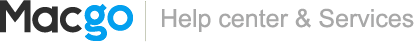

 Mac Blu-ray Player media playback
Mac Blu-ray Player media playback