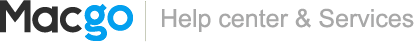Home  Mac Blu-ray Player media playback
Mac Blu-ray Player media playback  Blu-ray Playback on mobile devices
Blu-ray Playback on mobile devices  How to play Blu-ray on iPhone 5
How to play Blu-ray on iPhone 5
 Mac Blu-ray Player media playback
Mac Blu-ray Player media playback  Blu-ray Playback on mobile devices
Blu-ray Playback on mobile devices  How to play Blu-ray on iPhone 5
How to play Blu-ray on iPhone 5
Introduction
How to play Blu-ray on iPhone 5
First of all, make sure your Mac and iPhone are connect to the same network.
- Step one: Enable AirXOpen Mac Blu-ray Player and enable the AirX option under the "Tools" menu before inserting Blu-ray disc or playing Blu-ray ISO or local movies.
- Step two: Open Blu-ray Player on Mac/PCClick on "Open File" or "Open Disc" button to launch the Blu-ray movie. It will take a couple seconds to load the movie. When the loading is finished the screen will go black and then you can get the website URL "http://airx.tv ".
- Step three: Play Blu-ray movies on iPhoneOpen "Safari" in your iPhone and input the website URL above into it. Then the loaded Blu-ray source will be listed, you can enjoy Blu-ray movies on your iPhone then.