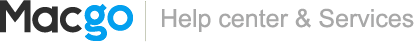Home  Mac Blu-ray Player media playback
Mac Blu-ray Player media playback  Blu-ray Playback on mobile devices
Blu-ray Playback on mobile devices  How to play Blu-ray on iPad
How to play Blu-ray on iPad
 Mac Blu-ray Player media playback
Mac Blu-ray Player media playback  Blu-ray Playback on mobile devices
Blu-ray Playback on mobile devices  How to play Blu-ray on iPad
How to play Blu-ray on iPad
Introduction
How to play Blu-ray on iPad
First of all, make sure that the Mac and iPod touch are connected to the same home Wi-Fi.
- Step one: Enable AirX
Before inserting Blu-ray disc or playing local movies, you should first enable the “AirX” option under the “Tools” menu. - Step two: Open Blu-ray Player on Mac/PC
Click on “Open File” or “Open Disc” button to load the Blu-ray, when the loading is finished the screen will go black and then you can get the website URL "http://airx.tv ".Step three: Play Blu-ray videos on iPad - Step three: Open an internet explorer "Safari" in your iPad and then input the URL above into it. Then the loaded Blu-ray source will be listed, you can enjoy Blu-ray movies on your iPad.
- Step four: Save
After watching the movie, you can save the URL as a shortcut on the home screen of iPhone, so that you can open the URL directly next time. In details, you can press the save button on your iPhone and select the "Add to Home Screen" option, and then it will be saved as a shortcut on the home screen of your iPhone.